MOVIE NIGHT
Host your own virtual movie night in aid of Coolmine TC
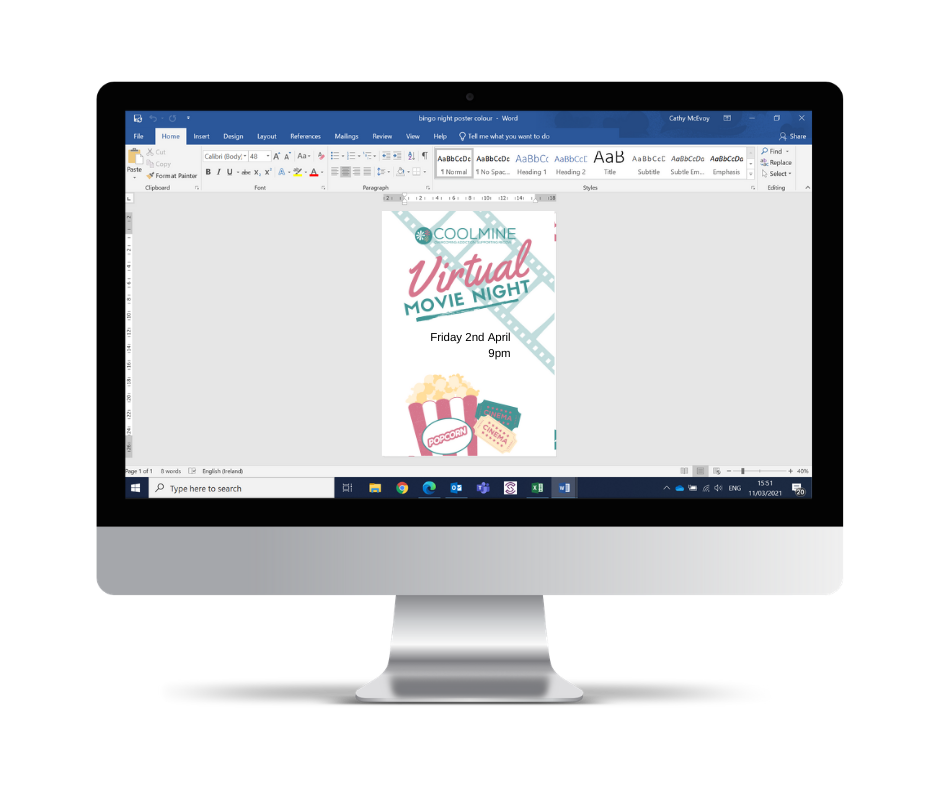
Download our poster to add in your own date and time.

Step Two
Invite your friends to join in and donate!

Step Three
Open Netflix or Disney+, share the link and relax!
Teleparty (formerly Netflix Party)
At the moment, we can’t go to the cinemas for a night out with friends, so why not host a virtual movie night instead? Have your friends donate the amount of a regular movie ticket and watch a movie together from the comfort of your own living rooms.
Here’s a step by step guide on creating and hosting your very own Teleparty!
Inviting your friends:
- Pick the date and time for your Movie Night.
- Set your donation amount- for a Movie Night, we would suggest a donation of €10 (or more!) to get involved.
- You can set up a GoFundMe hcre, or share our donation link.
- Dowload our Poster in either Colour or B&W and open in Microsoft Word to input your date and time.
- Invite all your closest friends and family – (set yourself a target of people to invite, 10 friends will get you at least €100!)
- Download our printable tickets in either colour or B&W to make it feel like a real cinema.
- Ask them to “buy their ticket” by making their donation before the night.
- Download our virtual menu to donate the price of drinks and snacks.
On the night:
- Everyone will need to have logged into their Netflix account on their Google Chrome browser and download the Teleparty Google Chrome extension. Here’s how:
- Visit Teleparty in your Google Chrome browser.
- Click Get Teleparty for free.
- You’ll be redirected to the Google Chrome web store page to download the extension. Click Add to Chrome.
- A pop-up box will open. Select Add Extension. You’ll now see a grey NP icon in your browser toolbar.
Now that you’ve got the extension downloaded, you can begin watching shows and movies with your friends and family. Here’s how to get started:
- Open a new tab in your Google Chrome browser and log in to Netflix.
- Find a show or movie you’d like to watch and click on it.
- You’ll now see that the NP (Netflix Party) icon has changed from gray to red. Click the icon and select Start the party. You’ll become the host, so you can either select the option for you to be the only controller pausing and playing the show, or you can let anyone take control.
- Copy the URL from the pop-up box and send it to everyone you want to invite to the group.
- The chatroom will appear on the right side of the screen. From there, you’ll be able to see when someone joins the party.
- Now you can laugh, cry and howl with your family and friends, and feel a little less on your own.
You can find more information here or watch this helpful video for further guidance!

